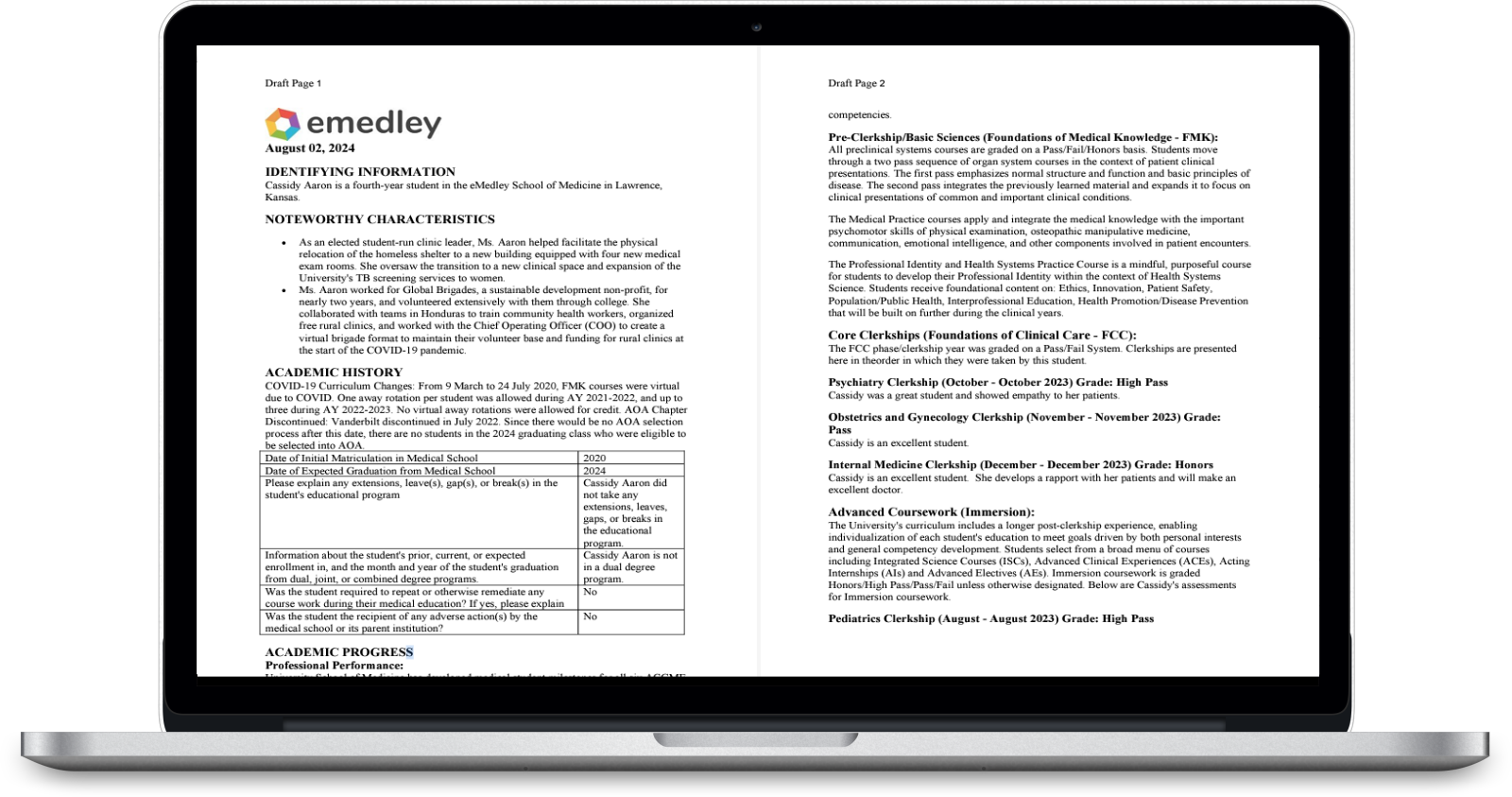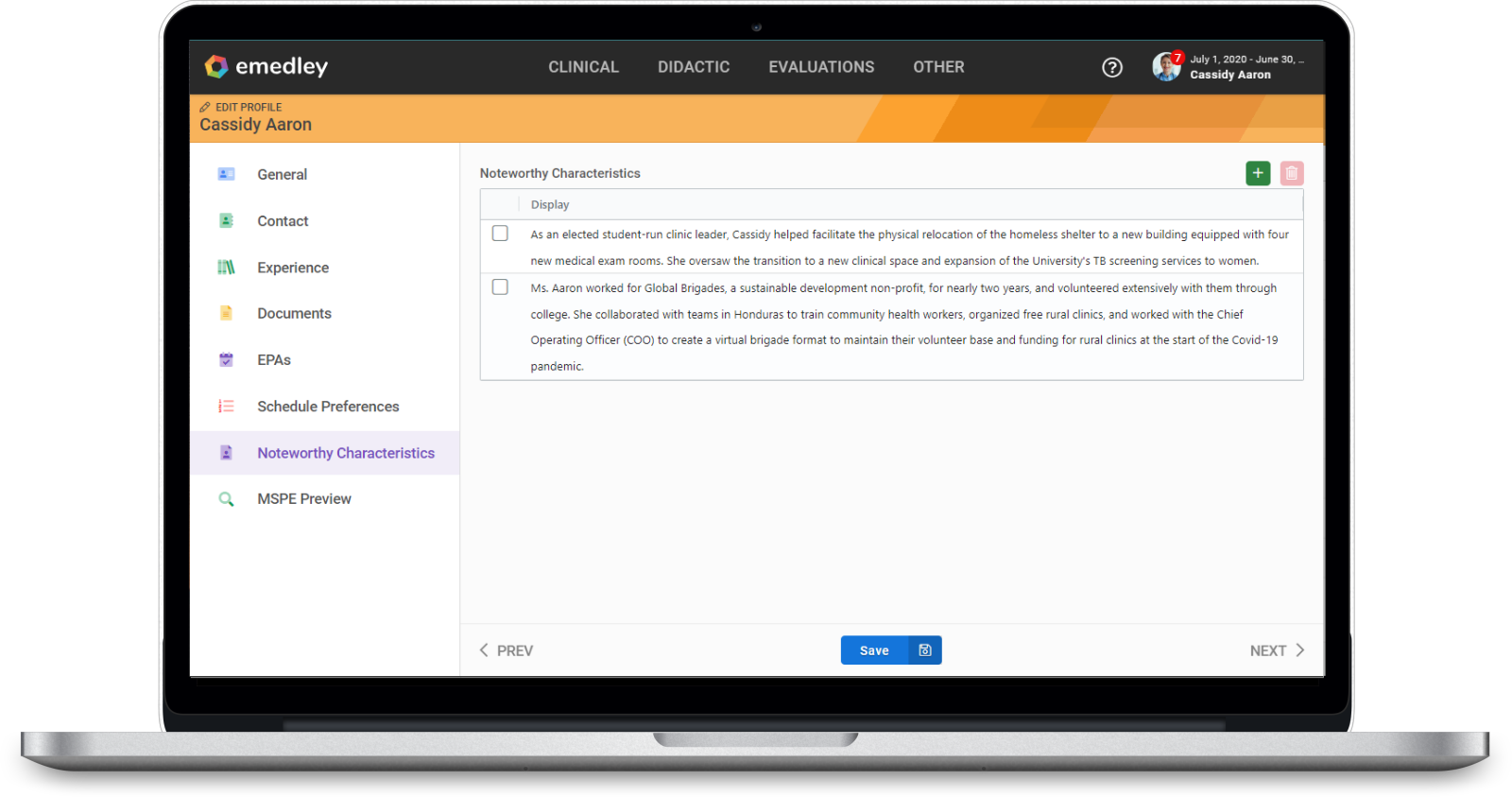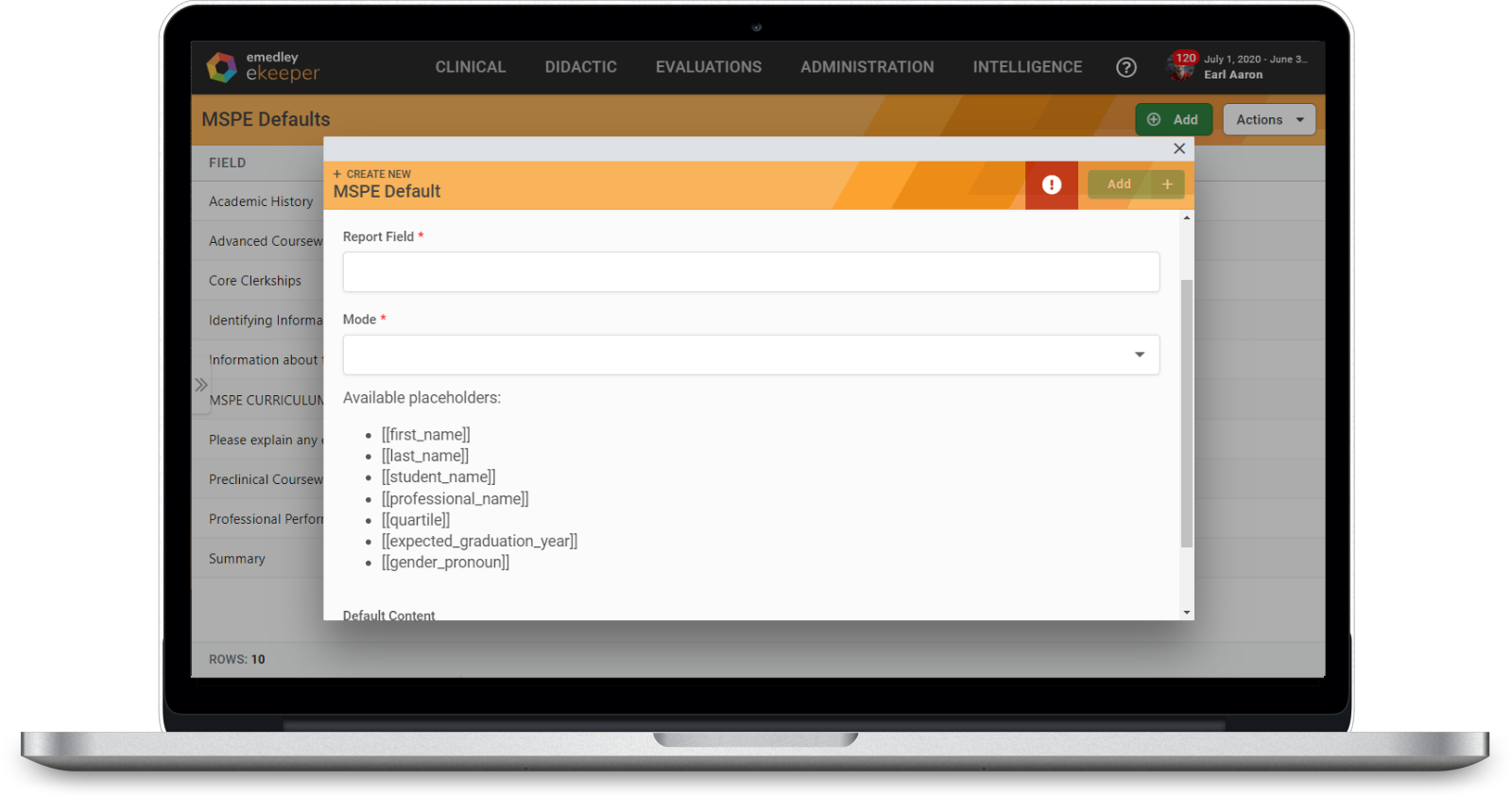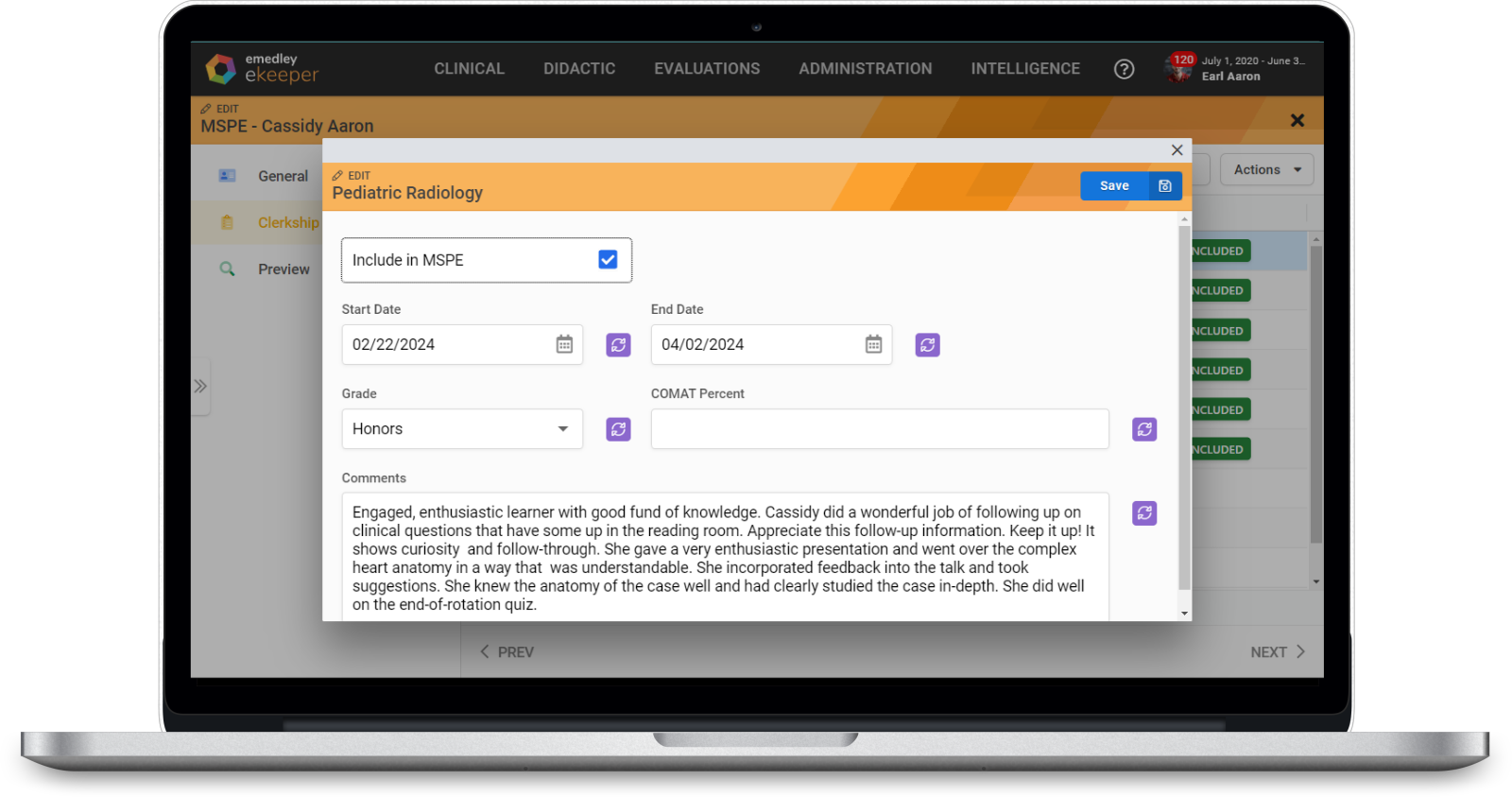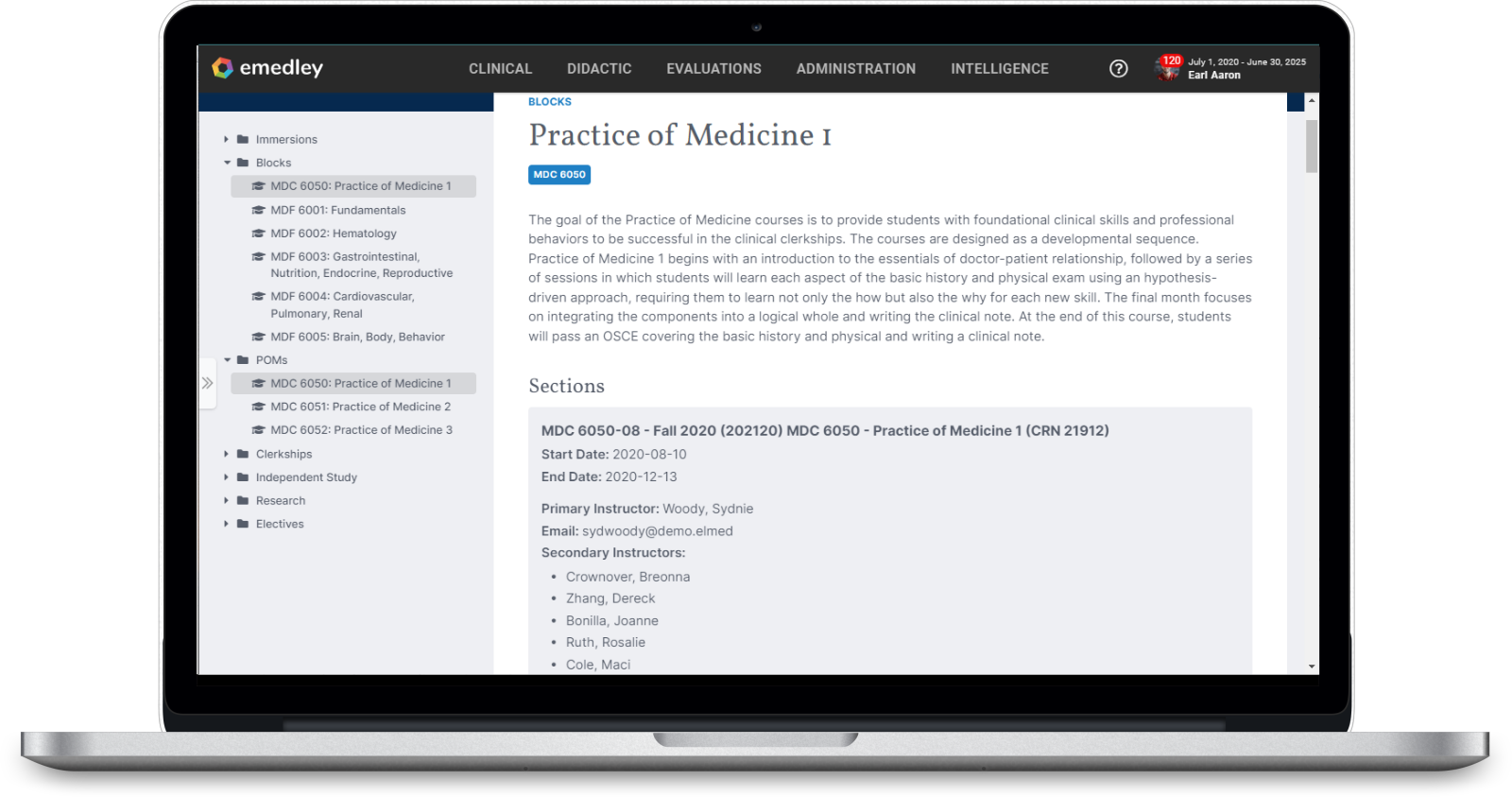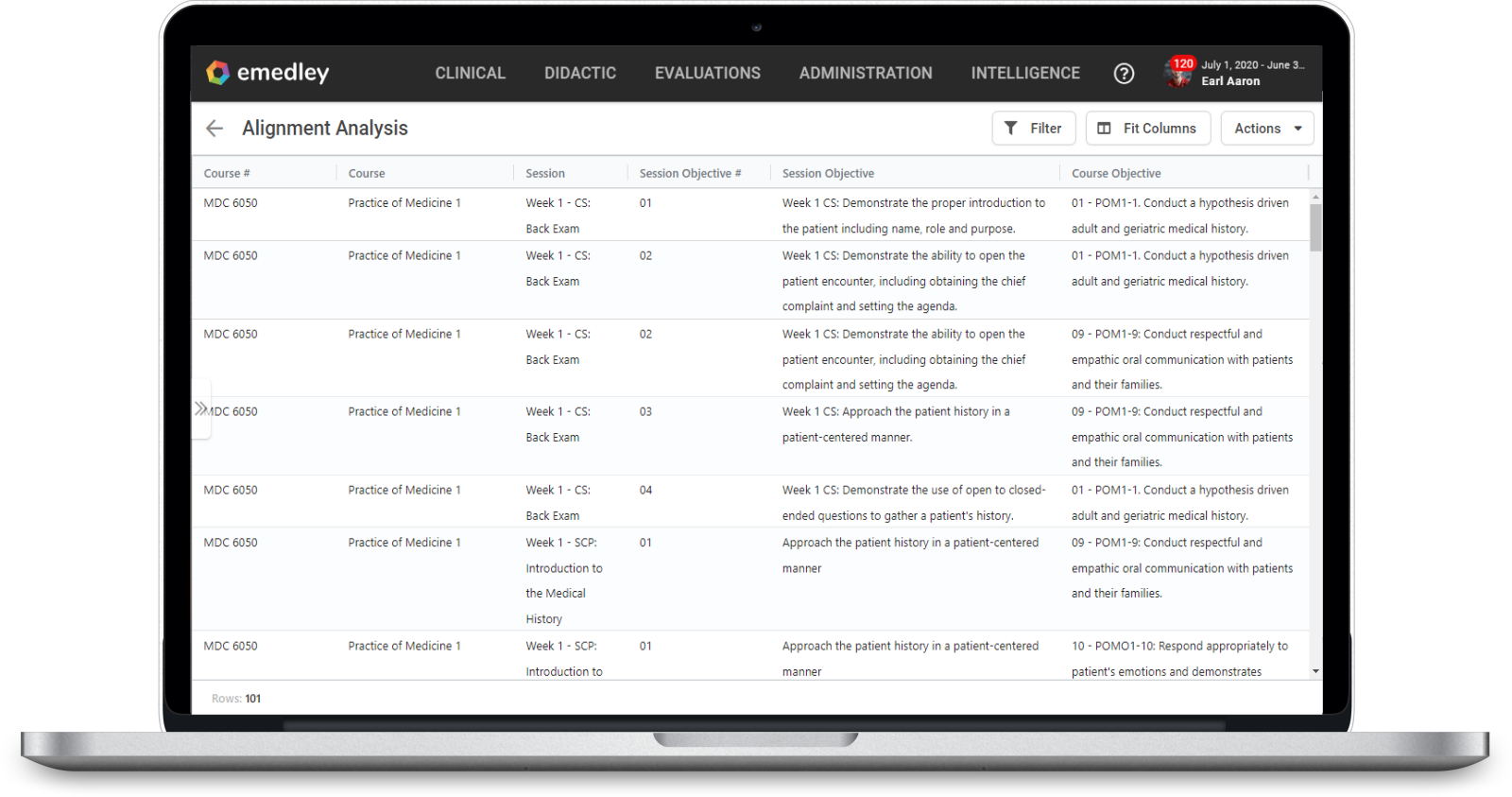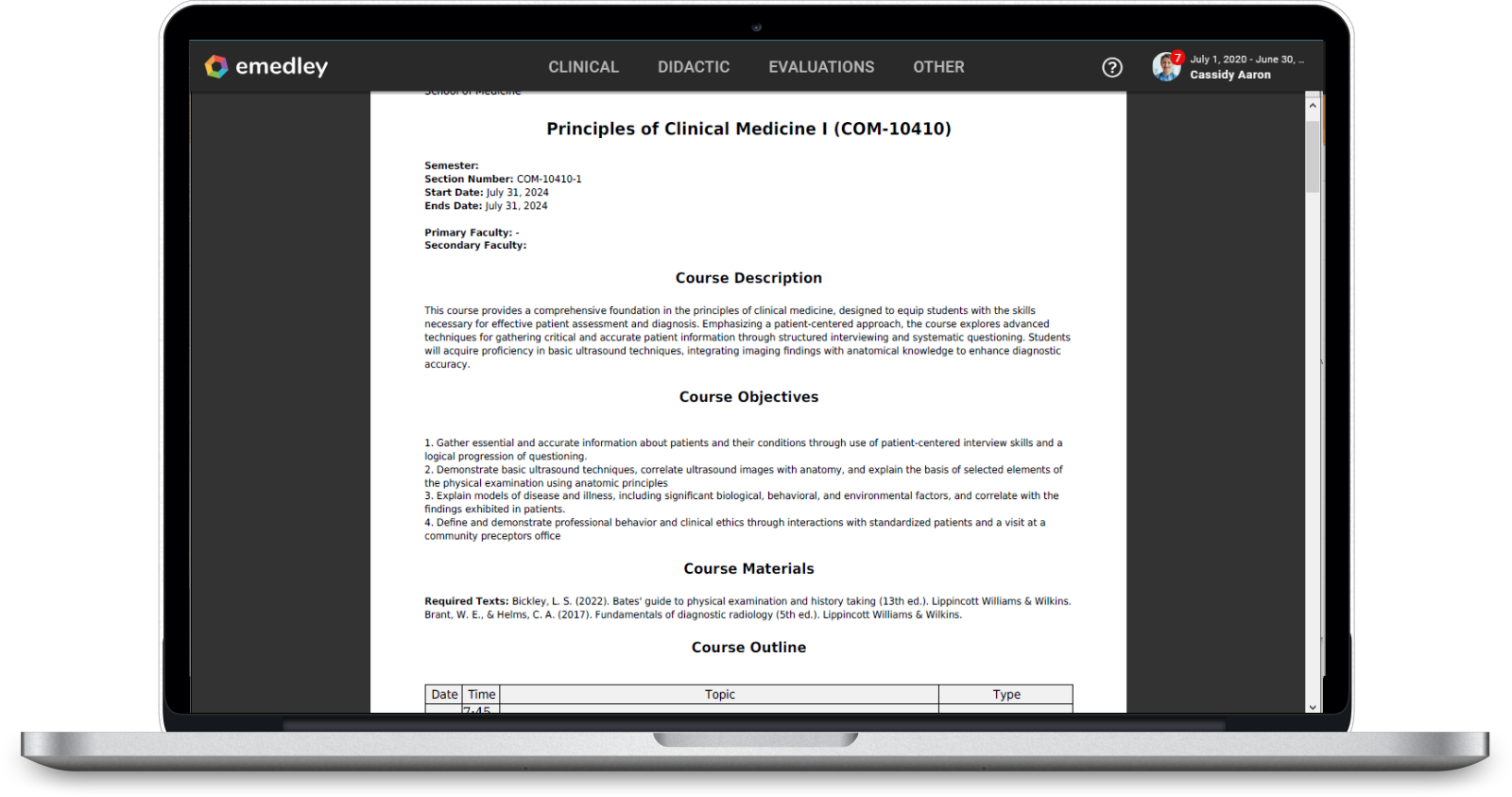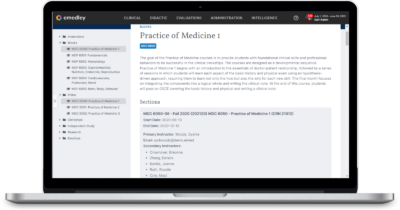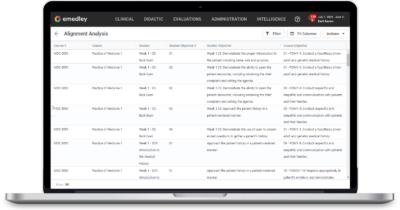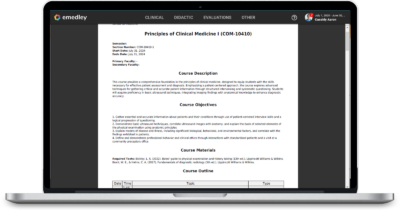Education?
Medical schools have rapidly changing information tracking requirements. The move towards competency-based education (CBE) and the need for more assessment of entrustable professional activities (EPA’s) requires an extremely scalable solution.
Meet Technology.
eMedley is the most comprehensive system for Medical Schools and covers all key areas including Curriculum Mapping, Learning Management, Student Documentation, Scheduling, Testing and Assessment, Evaluations, and Experience Tracking.
Process
Didactic
Clinical
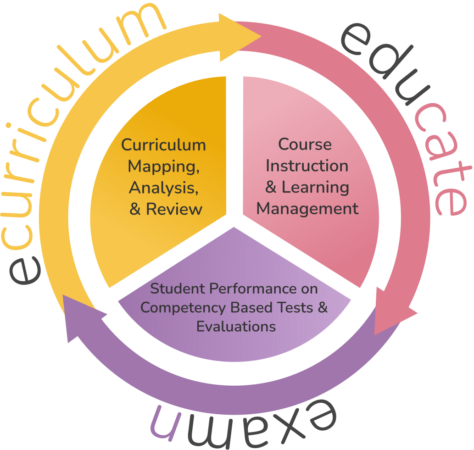
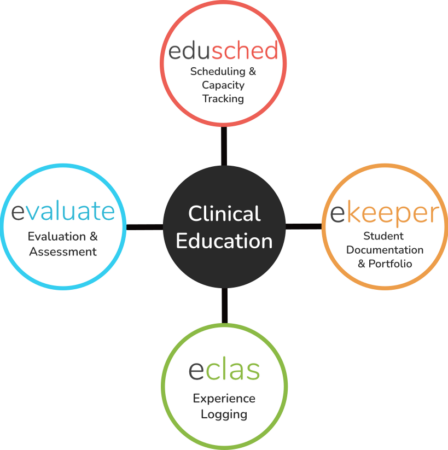
Curriculum Mapping
Map where, when and how students are learning Physician Competencies, Disciplines, and EPA Competencies, USMLE Step 1 Content Outline, Course and Session Objectives, and Program Objectives.
Scheduling
Set rules, requirements, and capacity for Year 3 and Year 4 clinical scheduling.
Schedule Course Events
Schedule academic sessions in the course calendar to track hours allocated to specific topics and types of instruction.
Run Automated Scheduler
Schedule students into clinical rotations based on rules and requirements using an optimized automated scheduler.
Manage Course Instruction
Manage classroom instruction by posting announcements, assignments, tests, and grades for students to see in eduCATE.
Track Regulatory Requirements
Ensure that students, sites, and preceptors have all required affiliation agreements, certifications, and other documentation in place.
Assess and Evaluate Progress
Students complete tests, performance based assessments, and evaluations.
Track Student Experience
Track the amount and quality of student experience through case logging, skill tracking, and time logging.
Analyze Performance Data
Review results from assessments and evaluations to find learning gaps and enhance curricula and instruction.
Assessment and Evaluation
Administer schedule and competency based clinical evaluations for students, preceptors, and sites.
Curriculum Mapping
Map where, when, and how students are learning Physician Competencies, Topics, and EPA Competencies Course and Session Objectives, and Program Objectives.
Scheduling
Set rules, requirements, and capacity for Year and Year 4 clinical scheduling.
Student Scheduling
Visualize, track and publish student schedules in a snap
Sites and Preceptors
Manage clinical site information, preceptor information, affiliation agreements, and capacities.
Learning Management
Utilize a comprehensive and intuitive learning management system to track attendance, manage classroom assignments and send announcements.
Student Documentation
Centralize and track documentation and requirements for clinical rotations.
Assessment & Evaluation
Assess in as much detail as needed, what students are learning in classroom
Learning Management
Utilize a comprehensive and intuitive learning management system to track attendance, manage classroom assignments and send announcements.
Analysis & Feedback
Review results from assessments and evaluations to find learning gaps and enhance curricula for the next cohort.
Assessment and Evaluation
Administer schedule and competency based clinical evaluations for students, preceptors, and sites.
MSPE
Generate MSPE letters and automatically pull in data elements from eMedley.
EPAs
Ensure that students are ready for residency with eMedley’s EPA module. Quick and easy mobile evaluations with powerful reporting.
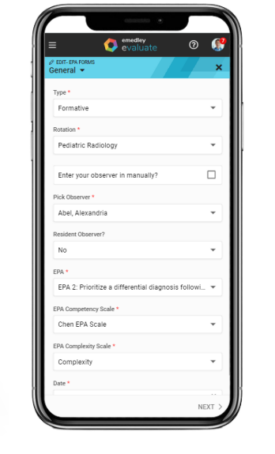
Students are assessed on their activities immediately after completion through the eMedley app. Preceptors are sent an email link, which eliminates the need for them to log in. This streamlined process enhances convenience for students, preceptors, and administrative personnel.
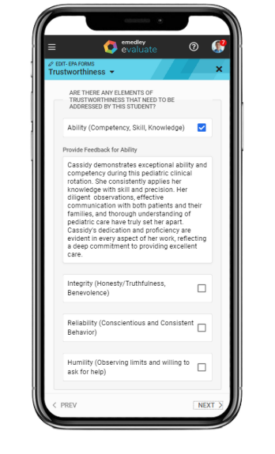
Evaluations are completed using a tailored list of Entrustable Professional Activities and competencies that you define and manage. Additionally, preceptors are required to assess both the student’s proficiency, skill knowledge, reliability, and overall trustworthiness.

Utilize the robust reporting features to assess student performance across each Entrustable Professional Activity through generated graphs, reflecting the most recent data. You can apply filters for specific activities, rotations, sites, and dates to tailor your analysis. Additionally, evaluate overall program performance by examining growth curves, which provide insights into developmental trends and effectiveness.